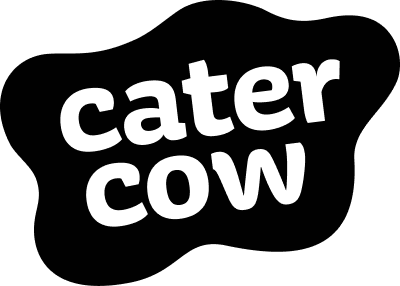Five Ways to Reduce "Zoom Fatigue" and Get the Most Out of Your Meetings

Written by Sean Li • February 5, 2024

Zoom. A word we didn’t use until 2020 but once we started to use it, we never turned back. For some, it’s a word that is associated with feelings of connection and togetherness. And for others, those who have “Zoom fatigue,” it’s a word that is associated with feelings of burnout, weariness, and vexation.
Read on to learn five ways to reduce Zoom fatigue so you can avoid flinching every time you see the words “Waiting for the host to start the meeting.”
Be intentional with your calendar
While some people have more control over their calendars than others, being intentional with when meetings are scheduled in relation to each other is a good place to start when reducing Zoom fatigue. If possible, avoid booking meetings back-to-back so you have some time away from Zoom — or better yet, away from your computer — in between meetings. As a general rule, consider whether or not you need a meeting in the first place. If a meeting can be avoided, then perhaps you won’t need to log in to Zoom after all. If a meeting is necessary, determine how long the meeting needs to be realistically, and see if you can book yourself an extra ten minutes between meetings. You might also consider scheduling a meeting on a day without any other meetings, which further spreads out the amount of time you spend in meetings.
By avoiding booking back-to-back meetings, you’ll also avoid that anxious feeling of knowing you need to leave one meeting to make it to the next meeting!
Take stretch breaks
Moving your body not only gets your blood pumping but also gives you more variety in your work day, which can reduce feelings of monotony. When you start to notice that you’re feeling fatigued from Zoom meetings, see if you can complete a few simple stretches to keep you feeling fresh. Standing desks encourage people to stretch more often, and stretching can even become an unconscious activity after a while.
The great thing about stretch breaks is that you can do them during meetings too — if you’re able to go off camera for a few moments, give your toes a little hello or swing your arms around a few times.
Be kind to your eyeballs
Out of all of the body parts that take a beating with the traditional office job set-up, our eyeballs really take the prize for worst off. When looking at screens all day, we run the risk of tiring out our eyes. This happens when we’re in online meetings too.
To reduce the harm to your eyes, take a few sustained breaks from looking at your computer throughout the day. These breaks can even happen during meetings, especially if you can get away with listening in on the meeting without needing to look at the screen. Instead of watching the meeting, look out the window — our eyes love taking in some green, so if you have some nature around you, take a good long look in that direction.
Find a way to connect with your coworkers
Another way to freshen up Zoom meetings is breaking free of the regular meeting agenda and injecting a bit of fun connection with your coworkers. Icebreakers, silly prompts, or simple casual conversation is a good way to liven up a meeting and make it enjoyable, reducing the monotony and building stronger relationships.
At the start of the week, swap weekend stories. You might also bring fun prompts to the beginning or ending of meetings, such as “Would you rather?” prompts. The key to avoiding burnout is to feel connected to your work and connected to your coworkers, so finding a way to feel like your relationships are meaningful can help.
Get off Zoom and head into the office
The last tip for avoiding Zoom fatigue is to avoid Zoom altogether. If you have an office space, head over there for a change of pace and a change of scenery. More and more executive teams are incentivizing their teams to come back to the office with corporate catering. The mind likes variety, and switching up working from home and working from the office can give enough variety to avoid feeling stuck, exhausted, or stiff.
There are many benefits to avoiding Zoom fatigue, first and foremost benefits to your well-being. However, from a productivity standpoint, meetings can also become more effective when you aren’t feeling like a Zoom zombie. Taking breaks, changing up where you’re looking and where you are, and connecting with other people are helpful habits to get into to avoid Zoom fatigue.